مدوونات عفروتو . Powered by Blogger.
الزيارات:
Foxit Reader 7.1.5.0425 Final
الزيارات:
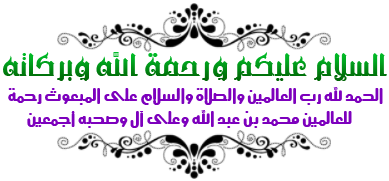
عملاق قراءة الكتب الالكترونيه
Foxit PDF Reader
برنامج مميز يتيح لك امكانيه قرأة الكتب الالكترونيه
التى بصيغة PDF
برنامج مميز بحق ومنافس شرس للادوبي ريدر وادوبي اكروبات
بل وتفوق عليه بمراحل فهو برنامج الكل فى واحد
قرأة وتعديل وتحويل وحماية ملفات الـ PDF
البرنامج به مميزات كتيرة جداً تفوق اى اصدار اخر او اى منافس اخر
فهى مميز فى سرعته الرهيبة بجانب انه يمكنك من التعديل ونسخ النصوص من
الكتب وإضافة حقوقك على الكتب الالكترونية أضف إلى ذلك إمكانية تحويل الكتب
إلى أى ملف نصي
Foxit Reader
- a compact and fast program for viewing ********s of PDF, not
requiring large and therefore slow launching Adobe Reader. Allows you to
select and copy text to the clipboard, and search the text. If you are
tired of what to download PDF-files takes a few minutes and ********s
with graphics can be browsed through too slowly, look at a free
alternative to Adobe Reader, the program Foxit Reader.
This program has a very small size distribution, and it excludes all those unnecessary for most users the options that make the program from Adobe, slow and nepovorotlivoy.Vse the main features preserved: paging file, a quick transition to the desired page, print the ********s. Foxit Reader pleasantly surprised by a simple and friendly interface. The program requires no installation, not demanding software and system configuration of your computer and can work with virtually all versions of Windows.
Features:
Interactive form:
This new feature enables you to interactively fill out a PDF form, export it as a FDF file, e-mail it and save it together with PDF ********.
On-demand download of add-ons:
Foxit Reader enables you to download add-ons at your needs and when necessary.
Different from other PDF Reader that always silently checks for updates over internet, Foxit Reader 2.0 won't automatically visit website without your permission. It starts to update merely when the time you open a specific ******** which cannot be properly displayed for missing modules support, for example CJK support, and JBIG2/JPEG2000 decoder etc.
Multi-language UI support:
Foxit Reader 2.0 supports dynamical UI language switch. English is the default UI language, but you can select a localized language from the Language menu.
JavaScript add-on:
This powerful new feature allows advanced users to create complex logic for PDF forms, to validate user input and process data.
Self upgrade:
With this new feature, Foxit Reader self-upgrade, you don't have to manually download a new version from website, only need to click on "checking for updates now" from the Help menu. Update manager will search for a latest version available on Foxit server, download and re-install it.
Improved printing speed:
Foxit Reader 2.0 has improved printing speed for PS (Postscript) printer.
Streamlined UI:
Foxit Reader 2.0 consolidated toolbar for a streamlined UI, creating a neat and better look and feel.
The compelling advantages of Foxit Reader:
Breezing-fast:
When you run Foxit Reader, it launches instantly without any delay. You are not forced to view an annoying splash window displaying company logo, author names, etc.
Annotation tool:
Have you ever wished to annotate (or comment on) a PDF ******** when you are reading it? Foxit Reader 2.0 allows you to draw graphics, highlight text, type text and make notes on a PDF ******** and then print out or save the annotated ********.
Text converter:
You may convert the whole PDF ******** into a simple text file.
High security and privacy:
Foxit Reader highly respects the security and privacy of users and will never connect to Internet without users' permission. While other PDF Reader often silently connects to the Internet in the background.
Platform: Windows ® XP/Vista/7/8/8.1
Language: Multi
Tablet: Not required / Freeware
Size: 31.31 MB
This program has a very small size distribution, and it excludes all those unnecessary for most users the options that make the program from Adobe, slow and nepovorotlivoy.Vse the main features preserved: paging file, a quick transition to the desired page, print the ********s. Foxit Reader pleasantly surprised by a simple and friendly interface. The program requires no installation, not demanding software and system configuration of your computer and can work with virtually all versions of Windows.
Features:
Interactive form:
This new feature enables you to interactively fill out a PDF form, export it as a FDF file, e-mail it and save it together with PDF ********.
On-demand download of add-ons:
Foxit Reader enables you to download add-ons at your needs and when necessary.
Different from other PDF Reader that always silently checks for updates over internet, Foxit Reader 2.0 won't automatically visit website without your permission. It starts to update merely when the time you open a specific ******** which cannot be properly displayed for missing modules support, for example CJK support, and JBIG2/JPEG2000 decoder etc.
Multi-language UI support:
Foxit Reader 2.0 supports dynamical UI language switch. English is the default UI language, but you can select a localized language from the Language menu.
JavaScript add-on:
This powerful new feature allows advanced users to create complex logic for PDF forms, to validate user input and process data.
Self upgrade:
With this new feature, Foxit Reader self-upgrade, you don't have to manually download a new version from website, only need to click on "checking for updates now" from the Help menu. Update manager will search for a latest version available on Foxit server, download and re-install it.
Improved printing speed:
Foxit Reader 2.0 has improved printing speed for PS (Postscript) printer.
Streamlined UI:
Foxit Reader 2.0 consolidated toolbar for a streamlined UI, creating a neat and better look and feel.
The compelling advantages of Foxit Reader:
Breezing-fast:
When you run Foxit Reader, it launches instantly without any delay. You are not forced to view an annoying splash window displaying company logo, author names, etc.
Annotation tool:
Have you ever wished to annotate (or comment on) a PDF ******** when you are reading it? Foxit Reader 2.0 allows you to draw graphics, highlight text, type text and make notes on a PDF ******** and then print out or save the annotated ********.
Text converter:
You may convert the whole PDF ******** into a simple text file.
High security and privacy:
Foxit Reader highly respects the security and privacy of users and will never connect to Internet without users' permission. While other PDF Reader often silently connects to the Internet in the background.
Platform: Windows ® XP/Vista/7/8/8.1
Language: Multi
Tablet: Not required / Freeware
Size: 31.31 MB





